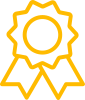How to create a mobile app for your radio station?
Thursday, 17 October 2019

Over the years technology has been growing fast by improving mobile phones to a great level. Mobile apps on their turn, have radically transformed nearly every aspect of our lives. Nowadays, their importance has become an important and vital part of our daily routine as they keep us updated and entertained during the whole day!
Perhaps you have wondered how to create a radio app or maybe you have never thought about it before. But it’s never too late! Looksomething.com will help you build from zero the most professional and distinctive mobile app for your radio station. Let’s see how easy it is to get your listeners tuned in to your radio station app 24 hours per day!
First of all, you need to know that whether you are an FM, AM or WEB Radio station, Looksomething will provide you with a multi-platform powerful solution that reflects your brand’s image. By developing native mobile apps for different platforms like iOS, Android & Windows, we ensure the best user experience on each one. All of them are optimized for high performance on smartphones and tablets by guaranteeing the optimal level of your customer knowledge.
Which are the steps you should follow to have a functional & outstanding mobile app for your radio station:

1) Suitable plan feature
Looksomething.com offers you 4 plan characteristics for all mobile platforms (iOS, Android and Windows). You can choose the one that is made for your radio station and upgrade it any time you wish.
The 1st one is called Starter plan. It will equip your radio app with the most important tools making it functional & reliable. Up to 2 streams allowed, an“About us” section with contact info, Website & Social Media, HTML supported content and a Control Panel. Our Ads will be displayed inside your mobile app.
The 2nd one is the Business plan. It has the same features with the Starter plan but it is Ad-free.
The 3rd plan is the Enterprise plan, it includes all the features of Business plan and many more. Furthermore, it lets you use static ads to publicize products, events & programs or monetize your app by retailing ad space.
The 4th and last is Network plan. It permits you to add limitless radio stations to your radio app. It has absolutely the same features with Enterprise plan with the only difference that it’s mainly designated for radio portals and radio directories.
Depending on your needs and budget you can bundle all the radio app plans together for a discount. Conquer all mobile platforms (iOS, Android, Windows) and let your app users listen to your music on the go!
2) Use of Addons
As we mentioned above, our mobile apps are equipped with many useful built-in features. Those are called Addons and you can add them at your Android, Windows or iOS radio app in order to increase its functionality and enrich your users' experience.
Looksomething.com provides you with plenty of those features:
- AdMob
- Cover album & now on air
- Program & producers
- Recently played
- Record message
- Chat
- Social share
- Sleep timer & alarm notification
- Weather
- Push notification
- Extra language
- Charts
Meanwhile, you can get the Golden Addon which contains all the above features bundled together in a discounted price. It is available on all our mobile and full pack plans!

3) Admin Control Panel
Once your mobile apps are published, you will be provided with access to your Admin Control Panel. It is a powerful tool that allows you to make dynamically changes at the look and the content of your mobile app. You don’t need to be tech-savvy in order to use it. We have created detailed video tutorials that will help you! Generally, we keep you informed on every step of the process, from the time you purchase the plan that suits your needs until your mobile app is published!
4) Market your mobile app
In this competitive situation, building your mobile radio app is not enough. You need to capture your targeted audience’s attention in order to showcase your radio station. Promoting your mobile app will help you reach to a large number of users and stand out from the bunch of hundreds of similar apps.
5) Monetize your mobile app
Well, if you’re interested in creating an Android radio app, an iOS radio app or a Windows radio app, don’t waste time! Moreover, if you’re concerned about maximizing your app revenue, you can activate the AdMob Addon by using advertisements without bothering your listeners. Don’t hesitate to visit our website and contact us whenever you want!