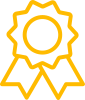Maximize your app revenue with Interstitial Google Ads
Thursday, 10 January 2019

Google AdMob is a smart monetization platform for apps that helps you to effectively maximize revenue from ads while also making sure that your users continue to enjoy your app unobtrusively.
(Re)-Introducing Interstitial Ads
As you are well-aware our apps already provide banner (footer) ads, however, today, we are (re)-introducing a new way that will allow you to further monetize your apps. Interstitial ads are well-placed and well-targeted full-screen Google advertisements that are displayed upon app launch. They are designed in a non-obtrusive way, meaning that your app users can simply close them and move on to enjoy your app. What is more, our Interstitial Ads are only designed to be displayed once, upon app start-up.
Why it works
It’s really easy to add create an AdMob account and get the required advert IDs. Google AdMob then, takes care of the rest: finding and delivering relevant ads to your app users from any of Google’s advertiser demand across Google AdMob, Google Ads, and the Authorized buyers. This range of advertising sources - coupled with free, industry-leading mediation - achieves high CPMs and excellent fill rates, automatically helping to improve your earnings. According to Google, more than 1 million apps use Google AdMob to generate a reliable revenue stream, with more than $1 billion already paid to developers.
On which plans is Google AdMob available?
AdMob is Addon that is available only on Enterprise and Network plans; our business plan is ads free. Please mind that all starter app plans include Google Ads managed by Looksomething.com.
Can I only place one type of AdMob Ads?
Getting the AdMob Addon allows you to chose what type of Google Ads you wish to display to your mobile apps; interstitial, banner or both. To maximise your app revenue you may activate both, however, you are free to only pick one. Mind that, Google AdMob ads can be combined with your existing Banners (on Enterprise and Network plans); both will be equally served to your app users.

How can you add them?
You can add AdMob Addon in two easy steps.
Visit https://www.looksomething.com/my-account and log in to your account. Find the subscription you want to add AdMob to (in case you do maintain multiple subscriptions) and hit “Get Addons”.

Navigate to “Claim Addons” (Checkout step 2) and select Google Admob from the Addons list. Now what you need to do is simply complete the checkout process.

Once you are done, you will soon receive an email by one of our representatives with further details on how you can activate them in your mobile apps, since what's left is only to provide us with the Ad IDs created earlier.
For any questions please do not hesitate to come in for a live chat or email us at [email protected].