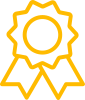Important Notice Regarding your iOS Apps
Thursday, 17 August 2017

Due to a recent change in Apple’s App Approval Policy, all existing iOS applications are required to be transferred to individual Apple Developer Accounts. Therefore, those of you who do not maintain their own Apple Developer Accounts for their iOS applications will need to do so, as soon as possible. Consequently, updating & upgrading your iOS apps will not be possible until you do so. Please view the following FAQs, at your convenience.
Is there any time limit to create my own Apple Developer Account?
The deadline set to create your own Apple Developer Accounts is 31st December 2017. By that time we intend to free up our Apple Developer Accounts and move all our clients’ iOS apps to their respective Apple Developer Accounts. However, should any of your subscriptions expire before that date you should make sure to create your Apple Developer Account so that we can transfer your iOS mobile apps there. From 1st January 2018 onwards and if you still do not own your Apple Developer Account we regret to inform you that we will remove your iOS mobile applications from our Apple Developer Account and subsequently from App Store.
What if I own more than one mobile application?
In case you manage more than one iOS application of the same type and functionality (e.g. 3 Radio apps or 6 News apps) we recommended creating individual Apple Developer Accounts for each app. Our experience has revealed that maintaining applications of the same type within the same Apple Developer Account might lead to application disapproval or removal from App Store by Apple.
What is the process in order to create an Apple Developer Account? How much does it cost?
To begin with, you have to visit https://developer.apple.com/programs/enroll and click “Start Your Enrollment”. Please note that creating an Apple Developer Account costs 99$ per year.
We recommend selecting “I develop apps as Individual / Sole Proprietor / Single Person Business” since the other options include time-consuming processes and will require you to provide proofs & licences. Should you choose the first option the Apple Developer Account approval process will approximately be completed in 1-2 business days.
You will then need to fill in the required info and complete Apple’s checkout process. Make sure to provide us with your newly created Apple Developer Account username, password, website and phone number by contacting us on live chat or at [email protected] . Furthermore, you will have to deactivate the 2-factor Authentication setting so that we can have access to your Apple Developer Account anytime we need to Update or perform changes to your iOS app. You can do this by visiting https://appleid.apple.com/account and signing in to your Apple ID account page. In the Security section, click Edit and click Turn Off Two-Step Verification. Then click again to confirm.
We will then be able to transfer your iOS Applications to your Developer Account.
Please note that this whole process is imposed by Apple due to a change in its App Approval Policy. Therefore, our renewal fees remain the same and the 99$ fee must be paid to Apple and not to LookSomething.
We appreciate your understanding and support and look forward to continuing to serve you. If you have any questions, please do not hesitate to contact us on live chat or at [email protected] .