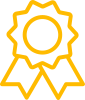Boost your App Installs With Smart App Banners
Tuesday, 26 July 2016

Remember visiting websites like Reddit, Spotify, or Quora from your smartphone?
Not on an application that is, but through your phone’s browser.
You log in the url, the page pops up and the content you want to explore unfolds.
But, do you notice this laid out banner ad? It has the description of the official app and a call-to-action button to download (if not installed) or view (if already installed) it?
That’s what we call a Smart App Banner. And that’s how you can promote your app to users visiting your website and, thereby, drive more of them to the mobile app.
What do you need to know about Smart Banners?
Smart banners are those banners that appear at the top of the screen of your smartphone browser.
They have been optimized in such a way, so that when a user visits a website, the banners provide a direct link to download the website’s official app. Depending on each user’s operating system, Android or iOS, the banner will prompt users to the corresponding application store as well. And just like that, you can turn organic site visitors to app users!
In a nutshell, these banners are a great tool to promote your mobile app without extra advertising cost.
What are the benefits of a Smart Banner?
By implementing a Smart App Banner to your website, you get a ton of advantages.
-
It smart detects each visitor
A user with an Android smartphone and another one with iOS would get a different banner. As already mentioned, the Smart App Banner can detect what kinds of visitors end up on your website.
If a potential user clicks on the banner, they will be taken to the app-store to download the app.
Alternatively, if the user already has your mobile radio app, they will be redirected to it. Moreover, the banner’s detection capabilities can prevent it from being shown to users with devices that don’t support your app.
-
It does not get in your way
In contrast with conventional ads that take up an entire page, the Smart App Banner tends to differ. It shows up at the top of the page and stays out of the way without interfering with a visitor’s experience.

-
It is not Pushy
We all know how hard it can be to convince visitors to become potential users of your app. But you don’t want to annoy them with irritating ads. This will end up backfiring on you! Thankfully, the Smart App Banner has an easy-to-find button that allows users to dismiss it.
-
It inspires trust
Whoever might see the banner would be sure that it is an official release from the website and not a third-party advertisement. This will drive more users to click on the mobile app banner rather than avoid or ignore it.
Users can rest assured that the smart banner will take them directly to the application store. What does that mean for you? Probably increased conversions. Greater possibilities to download an app mean more visitors and, hopefully, greater use of it.
If you want your app to become successful, implementing a Smart App Banner on your website can help you achieve that.
I’m in. What will I need to know for setting up my Banner?
It’s no big deal to get started with the installation of your Smart App Banner.
The only thing you will need to know, except the URLs of your apps at stores, is your iOS App iTunes ID or/and your Google Play Store App ID.
I can hear you asking “where can I find my iOS App iTunes ID”?
No need to worry.
Your ID can be retrieved from the direct link to your app in iTunes
Usually, iTunes store URL’s will be in the following format:
http://itunes.apple.com/[country]/app/[App–Name]/id[YOUR ID]
For example, itunes.apple.com/us/app/looksomethingradio/id123456789
Those last digits 123456789 stand for your ID.
And, how can I find my Android App ID?
You can catch your Google App ID also from the Google Play app’s URL.
The URL of your app will look like this:
https://play.google.com/store/apps/details?id=com.app.looksomethingradio
You have to copy everything after “id=“, in this case: com.app.looksomethingradio which will be the ID you will need.
Seems too much for you? Contact us at [email protected] to learn more about Android and Apple App IDs and where you can find them.
Steps for setting up Smartbanner for Wordpress Websites
In case your website is built on WordPress, you have to follow up specific steps:
- Install the plugin App Banners (https://wordpress.org/plugins/appbanners/)
- Activate the plugin
- Go to ‘Settings->App Banners‘ and enter your Apple App Store App ID and Google Play App ID (we have found previously),
- Fill in details regarding Author, App Title and Price (if you’re selling your app).
Steps for Setting Up Smartbanner for Joomla Websites
Do you have your website built on Joomla? Then your steps are quite similar with those from Wordpress Set Up
- Download the Extension Smart App Banner
- Install it and Activate it
- Following that, you will need to customize the settings of the extension as in the WordPress plugin providing app IDs from stores.
Smartbanner for any Website
Unfortunately, in this situation, you will need to integrate the code alone to your website’s core files. Considering the fact that you are familiar with coding.
Smart App Banner is an incredibly valuable tool for converting web traffic into app users that will regularly engage with your app. If you need any further assistance, don’t hesitate to contact us at [email protected] or have a look at our complete guide to promote and market your mobile apps.