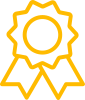What is a Universal Windows Platform App and why you need it
Tuesday, 12 February 2019

So, what exactly is a Universal Windows Project (UWP) App?
Universal Windows Project Apps are available from Microsoft Store and can be installed on any device that runs on Windows 10. This includes almost all Windows phones, desktop computers, laptops, tablets and hybrids. All UWP apps are based on the idea that users desire their experiences to be available across all their devices, allowing them to use whatever device is more convenient for the task at hand.
What makes a UWP app so special?
Universal Apps for Windows are designed in such a way that enables them to work impeccably on multiple devices and on a variety of screen sizes. No matter if users are using a smartphone, a tablet, a desktop computer or a laptop – a UWP app will run on all these devices seamlessly, providing exactly the same features without any compromise.
As soon as users download and install a Universal Windows App on a certain device, that app is automatically associated with their Microsoft Accounts. Another distinctive feature of UWP apps is that they can easily adapt themselves based on the number of screen pixels available on each device. For example, they work equally well with multiple input types, such as keyboard, touch, mouse, pen etc. In overall, with a UWP app, your users can take advantage of the unique capabilities of the device which is running like, for example, the convenience and portability of mobile devices, the full power of desktops or the natural interaction (pen input & touch) on a tablet etc.
What’s the process to publish a UWP app?
UWP apps are distributed through Microsoft Store meaning that each app needs to be natively developed, submitted to MS Store, undergo a review by Microsoft and finally become available for downloading. The same goes with any updates – everything gets to be reviewed and approved by Microsoft before becoming available publicly.
Microsoft has introduced a lot of checks and balances since 2012, in order to ensure thal all apps are free of viruses & malware and that each app provides real value to users and a compellising reason to download.
What about monetisation?
You may be aware of Google AdMob, Google’s advertising platform that allows mobile app owners to monetise their mobile apps. Microsoft has introduced its own advertising platform that allows you to increase revenue opportunities through your UWP apps. Our UWP apps support banner (footer) and interstitial (start-up) ads, a feature available by getting the relevant MS Ads Addon.
Why should you bother developing a Universal Windows Project App for your business?
The reason is plain simple – enormous reach. Microsoft was announced that more than 700 million devices globally are running on Windows 10. What is more, UWP apps can improve user experience, enabling them to use any device they are more comfortable with to enjoy your app.
The trade is simple – you get to enhance the scope of your brand at a lower cost by implementing an all-in-one Windows solution by developing a single app.
With Windows 10, we have reached a new era – one that sees no boundaries between devices and platforms. Businesses can extend their reach by bringing their cross-platform solution to market with the least possible expenditure and effort.
Still thinking about it?
Looksomething.com develops UWP apps for the most popular operating system worldwide. Optimised for high performance on all Windows devices – smartphones, tablets, laptops and desktops, our Windows apps are built to ensure the best user experience.
Upgrade your plan today to include a Universal Windows Platform App for your business – radio stations, news portals & publishers, hotels, cafés and every kind of business you might run.
Simply give us a shout at [email protected] or talk to us on live chat, in case you have any further enquiries.